This issue appears when IWMO object might be missing in a transport request/IWMO object have been
transported but the table entries are missing in the Target system. This issue rarely appears and more chances to
appear in BEX query-related services or CDS-related services. To resolve this issue, transport the following table
entries from the source system to the target system
/IWBEP/I_MGW_SRG
/IWBEP/I_MGW_SRH
/IWBEP/I_MGW_SRT
/IWBEP/I_MGW_OHT
/IWBEP/I_MGW_OHD
To resolve this issue go to TCode SE01 create new workbench TR
Then added the object list like bellow
After adding the object list you have to specify the object keys by click to button in the Func column
then you will see this screen.
Don't worry if you don't know the keys of the table just enter * and double click the dialog will appear and you will know what's the value you have to input.
Do the same for all object lists then transport them to the target system.
Well, your issue should resolve.
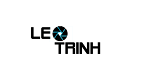






![[Excel] Hướng dẫn diệt Virus macro tự nhân bản files](https://blogger.googleusercontent.com/img/b/R29vZ2xl/AVvXsEjT1rmpnZOcKEwLJHevdkPehl-sRUcIkERBdErlxsldsMjzQurFbrMGNvOfwMT8SNqR9V1K_9N5L_B15c3Xx0AN0bC-Welh8-S3qBV8IhHROK1nCgzdlpiy7ulrcV6OV9GrdraNKi_kYGMm/s72-c/virus-excel-macro-kangatang.jpg)
Không có nhận xét nào:
Đăng nhận xét