 |
| Multiple Github Account in Visual Studio Code |
Đầu tiên mở terminal gõ
git config --list
sẽ hiện ra thông tin config như dưới phần user.email, user.name là của global setting.
credential.helper=osxkeychain
user.name=tinhtd
http.postbuffer=10485760000
http.maxrequestbuffer=10048576000
core.compression=0
credential.helper=store
core.repositoryformatversion=0
core.filemode=true
core.bare=false
core.logallrefupdates=true
core.ignorecase=true
core.precomposeunicode=true
remote.origin.url=https://github.com/leotrinh/reviewcuahang-chrome-ext.git
remote.origin.fetch=+refs/heads/*:refs/remotes/origin/*
Như vậy nếu project hiện tại của bạn commit lên git với credential của user và email global này thì không vấn đề gì rồi phải không. Nhưng nếu project bạn đang làm này sử dụng 1 git credential khác thì sau khi clone, add remote từ git về thì làm như sau (trước khi commit nha vì commit thì nó sẽ lấy mặc định user,email global commit, lúc này sẽ hơi rắc rổi là phải change commit info).
git config user.name tinhprojectlocal
git config user.email tinh@projectlocal.com
Lệnh trên thực hiện set user,email cho git project hiện tại mà không ảnh hưởng tới git project khác (trên mạng hay chỉ set global nhưng dẽ bị nhập nhằng, như này là set riêng từng thằng).
check lại với
git config --list
remote.origin.url=https://github.com/leotrinh/reviewcuahang-chrome-ext.git
remote.origin.fetch=+refs/heads/*:refs/remotes/origin/*
branch.master.remote=origin
branch.master.merge=refs/heads/master
user.name= tinhprojectlocal
user.email=tinh@projectlocal.com
Vậy là xong rồi giờ commit và push thử nha.
#multiple git account in visual studio code #multiplegitaccount
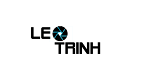


![[Excel] Hướng dẫn diệt Virus macro tự nhân bản files](https://blogger.googleusercontent.com/img/b/R29vZ2xl/AVvXsEjT1rmpnZOcKEwLJHevdkPehl-sRUcIkERBdErlxsldsMjzQurFbrMGNvOfwMT8SNqR9V1K_9N5L_B15c3Xx0AN0bC-Welh8-S3qBV8IhHROK1nCgzdlpiy7ulrcV6OV9GrdraNKi_kYGMm/s72-c/virus-excel-macro-kangatang.jpg)
Không có nhận xét nào:
Đăng nhận xét