This post creates a custom Scroll Navigation Anchor on the right side apply for All Themes
Step 1: Make a page with section ID
Step 2: Insert HTML & Javascript to widget or header of the theme (for WPBakery insert directly to a page using raw HTML & Raw JS)
HTML code
<div class="t2ds-navigation-anchor btnav-container" style="display: block;">
<a href="#aboutus" class="t2ds-anchor-button"></a>
<a href="#partners" class="t2ds-anchor-button"></a>
<a href="#portfolio" class="t2ds-anchor-button"></a>
<a href="#contactus" class="t2ds-anchor-button"></a>
</div>
JS Code: Please aware maybe you need change JQuery to $ base on your site
<script>
//Handle Click
jQuery('.t2ds-navigation-anchor').on('click','a',function(e) {
//e.preventDefault();
jQuery('.t2ds-anchor-button').removeClass('t2ds-anchor-active');
jQuery(this).addClass('t2ds-anchor-active');
});
//Handle scroll
jQuery(document).ready(function() {
jQuery(document).on("scroll", onScroll);
//smoothscroll
jQuery('a[href^="#"]').on('click', function(e) {
e.preventDefault();
jQuery(document).off("scroll");
jQuery('a').each(function() {
jQuery(this).removeClass('active');
})
jQuery(this).addClass('active');
var target = this.hash,
menu = target;
jQuerytarget = jQuery(target);
jQuery('html, body').stop().animate({
'scrollTop': jQuerytarget.offset().top + 2
}, 500, 'swing', function() {
window.location.hash = target;
jQuery(document).on("scroll", onScroll);
});
});
});
function onScroll(event) {
var scrollPos = jQuery(document).scrollTop();
jQuery('.t2ds-anchor-button').each(function() {
var currLink = jQuery(this);
var refElement = jQuery(currLink.attr("href"));
if (refElement.position().top <= scrollPos && refElement.position().top + refElement.height() > scrollPos) {
jQuery('.t2ds-anchor-button').removeClass("t2ds-anchor-active");
currLink.addClass("t2ds-anchor-active");
} else {
currLink.removeClass("t2ds-anchor-active");
}
});
}
</script>
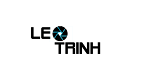



![[Excel] Hướng dẫn diệt Virus macro tự nhân bản files](https://blogger.googleusercontent.com/img/b/R29vZ2xl/AVvXsEjT1rmpnZOcKEwLJHevdkPehl-sRUcIkERBdErlxsldsMjzQurFbrMGNvOfwMT8SNqR9V1K_9N5L_B15c3Xx0AN0bC-Welh8-S3qBV8IhHROK1nCgzdlpiy7ulrcV6OV9GrdraNKi_kYGMm/s72-c/virus-excel-macro-kangatang.jpg)
Không có nhận xét nào:
Đăng nhận xét