Do you want to know how to stop PC from overheating and shutting down? I have a simple, at home PC overheating solution for you!
Computer overheating and shutting down problems can frustrating...Losing unsaved videos in video editors... I've been there! Also, having your PC shutting down when live streaming. SUPER frustrating...PC Temps and Shut Down issues have plagued me, but after I downloaded CORE TEMP, I realized my PC was overheating triggering an automatic shutdown to prevent damage to my hardware.
However, this computer overheating FIX, is more like throttling back your PC to a less powerful/heating producing state. I haven't noticed a difference in performance, but I'm happy my pc doesn't shut down when rendering anymore! . <src - YourSixStudios>
Before doing that I've 104 to 110 degree, after that I got only 60-70 degree. Let's go to solve this problem
Step 1: Right click to Power icon in right side of task bar -> Click to Power options

Step 2: click to change plan settings
Step 3: Change advanced power settings -> scroll to Maximum processor state
By default: 100% just reduce to 90%, see the picture below.

Computer overheating and shutting down problems can frustrating...Losing unsaved videos in video editors... I've been there! Also, having your PC shutting down when live streaming. SUPER frustrating...PC Temps and Shut Down issues have plagued me, but after I downloaded CORE TEMP, I realized my PC was overheating triggering an automatic shutdown to prevent damage to my hardware.
However, this computer overheating FIX, is more like throttling back your PC to a less powerful/heating producing state. I haven't noticed a difference in performance, but I'm happy my pc doesn't shut down when rendering anymore! . <src - YourSixStudios>
Before doing that I've 104 to 110 degree, after that I got only 60-70 degree. Let's go to solve this problem
Step 1: Right click to Power icon in right side of task bar -> Click to Power options
Step 2: click to change plan settings
Step 3: Change advanced power settings -> scroll to Maximum processor state
By default: 100% just reduce to 90%, see the picture below.
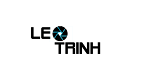



![[Excel] Hướng dẫn diệt Virus macro tự nhân bản files](https://blogger.googleusercontent.com/img/b/R29vZ2xl/AVvXsEjT1rmpnZOcKEwLJHevdkPehl-sRUcIkERBdErlxsldsMjzQurFbrMGNvOfwMT8SNqR9V1K_9N5L_B15c3Xx0AN0bC-Welh8-S3qBV8IhHROK1nCgzdlpiy7ulrcV6OV9GrdraNKi_kYGMm/s72-c/virus-excel-macro-kangatang.jpg)
Không có nhận xét nào:
Đăng nhận xét