Step 1: Fake IP qua US vào Yandex Passport (Dùng số đt VN verify)
https://passport.yandex.com/
Step 2: Vào Yandex Connect
https://360.yandex.com/business/tariff?utm_source=connect_promo
Chọn Ru ở dưới chuyển qua En để dùng tiếng anh
Chọn Mail domain
Chọn later
Từ menu chọn setup email, sau đó nhập domain cần tạo email (khuyến nghị dùng cloudflare dns cho lẹ)
Tiếp theo cấu hình DKIM, SPF
vào link: https://yandex.com/support/business/dns/dkim.html
Tạo mail._domainkey giá trị là giá trị DKIM
https://yandex.com/support/business/dns/spf.html
Kiểm tra lại cấu hình
Cấu hình catch all (dùng 1 mail nhận nhiều mail khác tên cho ai cần)
Vào mục Users -> Add new
Vào https://passport.yandex.com/profile để hoàn thành tạo tài khoản
Sử dụng https://mail.yandex.com Để truy cập mail
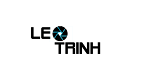











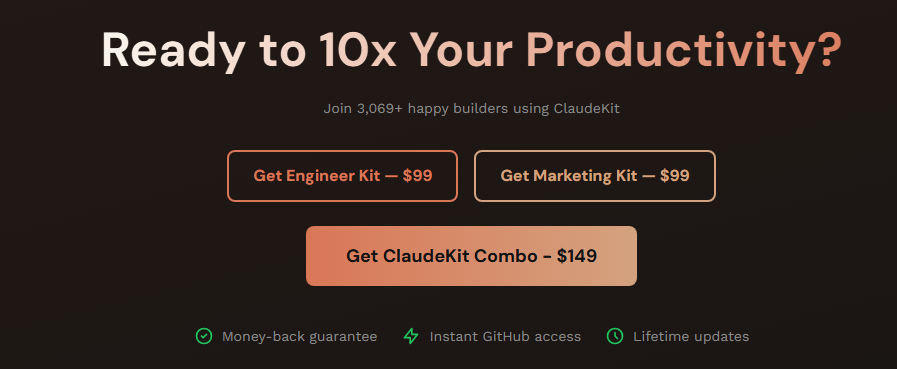
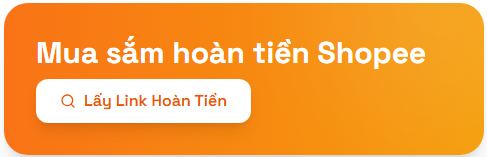




![[Excel] Hướng dẫn diệt Virus macro tự nhân bản files](https://blogger.googleusercontent.com/img/b/R29vZ2xl/AVvXsEjT1rmpnZOcKEwLJHevdkPehl-sRUcIkERBdErlxsldsMjzQurFbrMGNvOfwMT8SNqR9V1K_9N5L_B15c3Xx0AN0bC-Welh8-S3qBV8IhHROK1nCgzdlpiy7ulrcV6OV9GrdraNKi_kYGMm/s72-c/virus-excel-macro-kangatang.jpg)
Không có nhận xét nào:
Đăng nhận xét